If you are a business owner and you have a Google Business Profile, then you will want to know how to find your ID. This number is important because it is used to verify your profile when setting up Google Maps listings, and other Google properties. Don’t worry, we will show you how to find your Google Business Profile ID in just a few easy steps!
What is my Google Business Profile ID?
The Google Business Profile ID is a unique identifier assigned to your business profile by Google. It is used to verify that you are the owner of the profile when setting up various Google services, such as Google Maps listings. Without it, you may not be able to access certain features or even have your page show up in search results.
When working with a West Palm Beach local SEO expert, they might ask you for your Google Business Profile ID to ensure that all the services they provide are properly connected to your profile.
How to Find Google Business Profile ID
The first step in finding your Google Business Profile ID is logging into your Google My Business account. Once here, you should see the profile that is currently connected to your Google Business Profile ID.
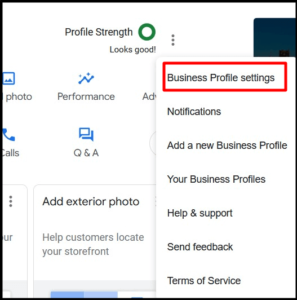
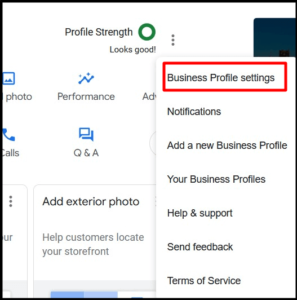
To get the actual ID of your profile, click on the “Business Profile Settings” tab under the three dots in the top-right corner of the page. In this tab, you should see a field labeled “Business Profile ID” in the Advanced Settings tab. This is the Google Business Profile ID you’re looking for and it should look something like “7651482725089929929”.
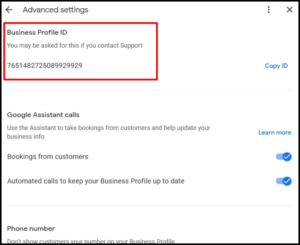
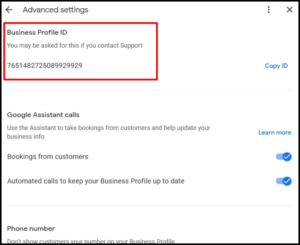
If you don’t have access to your Google My Business account, there are other ways to find your profile ID. You can use a service such as Moz Local or Whitespark Local Citation Finder to locate your Google My Business profile and its ID.
Finally, if you don’t know the name of your business, you can use a tool such as Google Maps to search for businesses in a specific area. When looking at the results page, click on any of the pins that appear on the map; this will take you to the business’s Google My Business profile. Here, you can find the ID at the top of the general information section.
Once you have your Google My Business profile ID, you can use it to reference your business in online sources and directories. Knowing your profile ID is also essential for tracking the analytics of your business profile, as you can use this to access the insights page. These insights will show you how customers are interacting with your profile, so you can understand what’s working and what isn’t.
How do I find my business profile ID on Google? We’ve answered this question, but how do you use GMB? Google My Business is an effective tool for businesses to manage customer interactions, stay up-to-date with Google features, and update business information.
As well as offering lots of information about your brand, GMB also provides useful insights into your customer base. You can monitor the likes, shares, and reviews of your business page. Plus, you can access customer contact information, including emails and phone numbers.
What’s more, you can also post updates, messages, and offers to your customers directly from GMB. To get the most out of GMB, however, you must first find your business profile ID.
Related Blog Posts – Read Here
How Do I Get My Business on Google Maps?
10 Top Skills Needed for Marketing Your Business
7 Must-Have Digital Marketing Tactics to Grow Your Business
How to Find the Right SEO Tools for Your Small Business
