Businesses make $2 for every $1 invested in local search marketing. West Palm Beach SEO Service allows you to appear in front of more local customers. When they search for your product or service nearby, your business can appear.
Better yet, you can also appear on Google’s 3 pack—a prime-time position at the top of a search page. Your business will appear on a prominent Google map above organic listings, helping you appear in front of more customers.
With a Google Maps marketing strategy, you can boost your ranking, joining the 3 pack, and attract more business.
How does it work? Keep reading to find out!
What is Google Maps Marketing?
Google Maps marketing allows you to develop a strategy to optimize your presence on Google Maps. By optimizing your Google My Business listing and website content, you can rank higher.
The higher you rank, the more brand awareness you’ll generate. Then, you’ll attract more people to your website and grow your business.
Like most SEO strategies, Google’s algorithm for determining rankings changes over time. In other words, your Google Maps marketing strategy will need to reflect the latest SEO trends as well. That way, you can get ahead of the competition and rank higher than ever.
Why Does It Matter?
72% of consumers who search for local businesses visit locations within five miles. Meanwhile, nearly 80% of local mobile searches lead to in-store purchases.
If you want to attract those visitors to your website or store and increase sales, you need to rank higher on search pages. Google Maps takes up a lot of prominent space on a search engine results page (SERP). By improving your Google Maps strategy, you can take that spot and appeal to your target audience.
By ranking higher than your competitors, you can attract customers before they get the chance. That competitive advantage can help you get ahead of other local businesses.
Improving brand awareness can also lead to brand loyalty. Consumers are more likely to choose companies they trust. To build brand trust, they need to know who you are and what you do.
The more often a consumer sees your name, the more likely they’ll recognize you.
Over time, they’ll begin to know your brand and understand your values. As they begin buying from your company, they’ll recognize the benefits of choosing your business. In time, they’ll even become loyal customers.
Gaining and retaining loyal customers can help you save time and money you would otherwise spend attracting new customers.
By optimizing your Google Maps strategy, you can choose a cost-effective strategy for reaching more customers.
Your Google Maps Optimization Marketing Checklist
Now that you know a little more about Google Maps, let’s get you on the map!
Google My Business Listings
The first step to improving your Google Maps strategy is to make sure you have a Google My Business (GMB) listing. Creating a listing is free.
It’s not an advertisement. Instead, your GMB tells customers (and Google) that you exist. This step is an important component of your local digital marketing strategy.
Like the 3 pack map, the Google My Business listing takes up prominent space on a search page. That way, you’re more likely to attract the eye and encourage customers to your business.
First, sign in to Google and go here on Google My Business.
Find or create a listing for your business. If Google created one for you, make sure to claim the business. Then, fix all of the contact information.
Don’t forget to select a category for your business. Try to choose a category that fits your niche. For example, if you’re a cosmetic dentist, choose “Cosmetic Dentist” over the broader “Dentist” category.
Verify your account through phone, email, or snail mail.
Then, you’ll need to optimize your listing.
Optimizing
After you enter the correct contact information for your listing, bulk it up with additional details. For example, you can use important keywords to appeal to customers searching online. Use Google Trends or Keyword Planner to determine what your customers are searching for.
Then, make sure to keep your business operating hours up-to-date. If your hours change for the holidays or an event, let Google know. Updating your hours will keep users happy and informed.
You can also add photos and videos to your GMB. Images will tell interested consumers more about your business.
Let customers see the inside of your store, your products or services, or a demo. Photos can help you drive more traffic to your store by appealing to the consumers’ curiosity.
Don’t neglect your reviews, too. Reviews are a great way to build your local SEO strategy. They also help you build brand trust with customers who have never heard of you before.
Make sure to respond to happy and negative customer reviews.
Interacting with these reviews will tell customers that you value their business. If you receive a negative review, try to offer a solution. For example, you might consider giving someone who had a bad experience a discount on their next purchase.
Positive reviews will help increase your company’s visibility on search engines. Encourage your happy customers to leave their comments by adding a link to your email signature or website. The easier it is to leave a comment, the more likely they will.
Rank Higher with Google Maps Marketing
As with SEO, Google Maps marketing requires you to consider a number of ranking factors to boost your ranking. First, the geographic distance a consumer is when searching can impact how you rank. Whether or not your business category is relevant to their search matters, too.
You should also make sure your GMB listing is constantly up-to-date. Don’t let the information on your website conflict with your listing.
Good reviews are another ranking factor. Don’t forget to encourage customers to send in their reviews.
You can also boost your ranking by posting offers, products, services, events, and articles on your GMB listing.
Don’t forget to consider your keywords!
Google Maps Marketing: Your Guide to Getting on the Map
Once you start implementing your Google Maps marketing strategy, don’t forget to track the results. Then, you can make informed decisions for improving your digital marketing strategy further.
Ready to pull the trigger and start attracting customers? Let’s meet! Contact us today to get started.