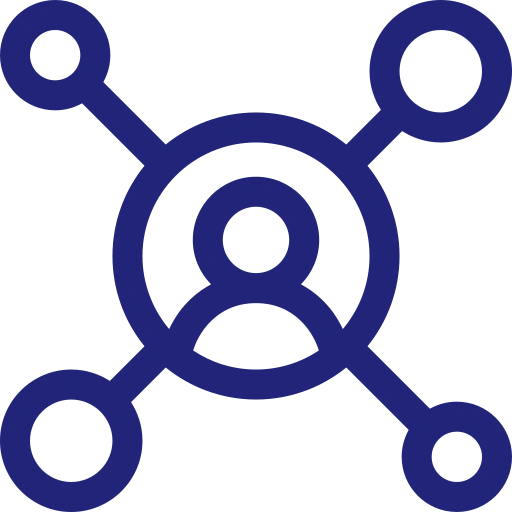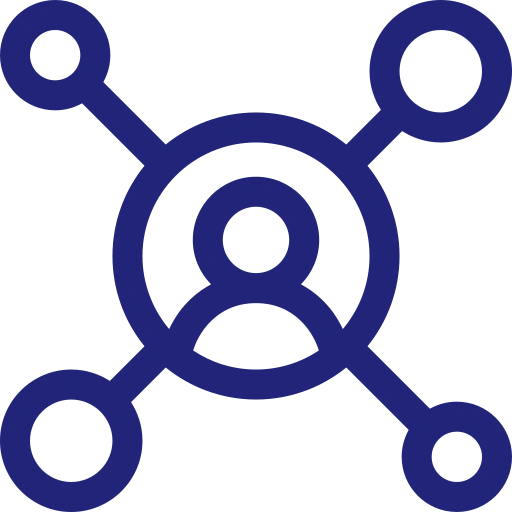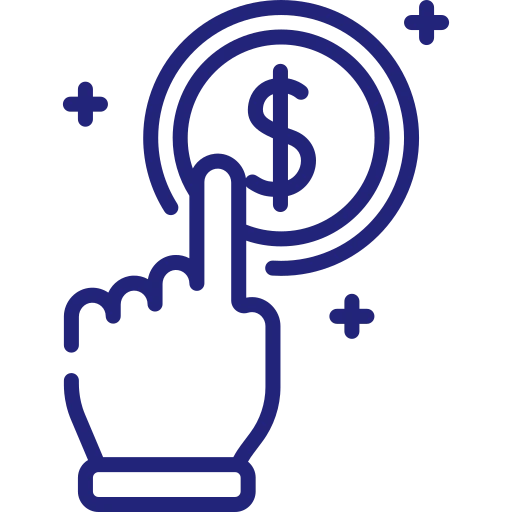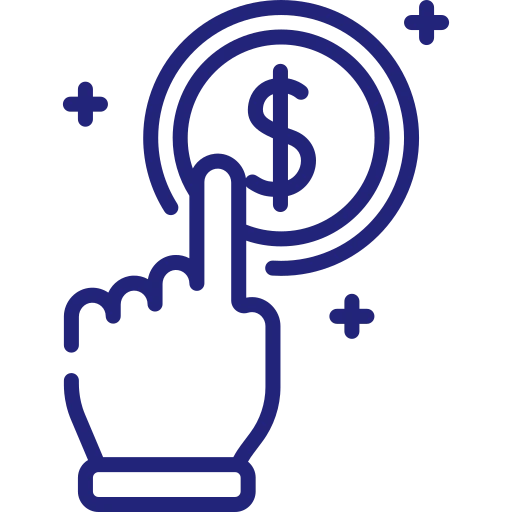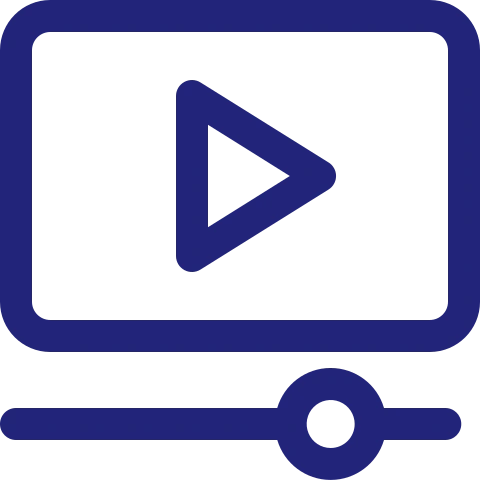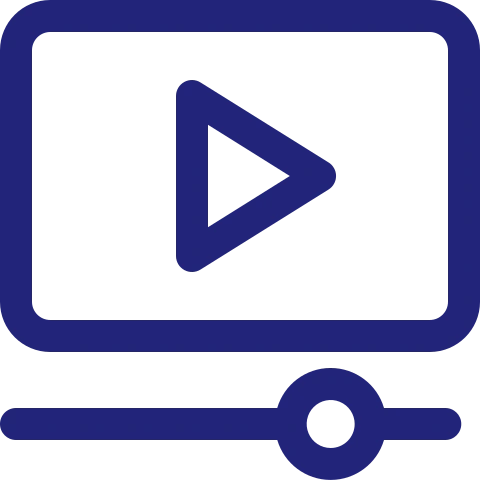Pixel Tracking West Palm Beach Florida
Want to know how your campaigns are performing? We can help.
No matter where you run your campaigns, or who you use to manage them, it is imperative to set-up tracking pixels to make sure your ad spend is spent as efficiently as possible.
Setting up tracking pixels can be confusing. We take care of the whole process from start to finish. Typically with most websites, we’d use Google Tag Manager to set up tracking pixels.
Below are some frequently asked questions, as well as some real-world examples of pixel tracking in action.
Pixel Tracking
Here is a screenshot from a campaign we are managing. This client is using Facebook Ads and Google Ads to drive sales to their e-commerce store. The client wants to know how much money they are making with these campaigns. Before we started running ads, we set up their tracking tags to track the sub-total purchase amount on their website purchases.
A consumer sees an ad on Facebook, clicks on the ad and makes a purchase. The tracking tag will report back to facebook the sub-total amount (excluding shipping/taxes) of that sale. Facebook will then report that amount as a purchase conversion value on the campaign. This gives us and the store owner an idea of how effective their ad campaign is and how well it is performing.
Facebook Campaign Tracking
Above, we are looking at a Facebook campaign’s data over a 14-day period. We can see that we’ve served 62 thousand impressions, reached 14 thousand people and generated 448 unique link clicks on our ad. We’ve spent about $700 and since we have set up conversion tracking we can see how effective that ad spend has been. It has produced 80 purchases on this clients website. Those purchases sub-total amount adds up to roughly $5,800 in value. That means this client generated about an 8x return on their ad spend investment. The client likes to know how effective their advertising is, and pixel tracking lets us see exactly how effective it is (in this case, extremely effective).
It should be noted that only purchases that came from the ad campaign are accounted for within the campaign report.
Facebook Event Set-up
Once we have installed the Facebook Pixel on a website, we can identify different actions people take on the site and label them accordingly. Actions like page views, adds to cart, initiate checkouts, product views purchases and more. Below is an example demonstrating a pixel that has been set-up with data flowing into each event.
The number of total events represent every time that action is taken, regardless of the source. There are some really valuable data points we can take away from this. As you can see they have generated about 1,000 add to cart actions in a two week period, of that they generated 87 purchases. You could interpret this to mean that there are a lot of products being added to cart, and not as many purchases. This gives you an idea that there must be a bottleneck somewhere in the conversion process. perhaps there are too many steps between adding to cart and checkout and you need to streamline your checkout process. This is extremely valuable data that you are missing out on if you do not have your pixel set up.
Google Campaign Tracking
Above we are looking at a Google search campaign. As you can see, we’ve spent about $900 dollars and that has resulted in $7,000 in purchases. That’s a 7x return on their advertising investment. This lets the store owner know that their advertising dollars are being put to good use, and generating a very lucrative return. This information gives us a much better picture of how a campaign is performing than what we would get without a tracking pixel.
If you want to know how effective your campaigns are, setting up tracking pixels/tags is imperative.
LEARN MORE ABOUT TRACKING PIXELS
Conversion Driven Digital Advertising Agency in West Palm Beach, Florida