Here are some tools to help you create eye-catching social media graphics without spending a penny!
1 billion people use Instagram every single day.
That’s a lot of people posting a lot of pictures. If you want your business to stand out, you’ll need to use stunning social media graphics in order to ensure that people will interact with your content.
While you may not realize that social media markets to us silently, in that it doesn’t necessarily scream at us to click on it, using beautiful photos is a way to get people interested in a service or product.
But what if you’re not a professional photographer? How can you create social media graphics that are truly click-worthy without the latest camera or experience in Photoshop?
In this blog post, we’ll go over some of the free tools you can use to transform your feed today.
Get Cohesive
Before you start making social media graphics, one thing you’ll want to do is be cohesive. That means that all of your photos and images should go together in some way. That doesn’t mean they all have to be the same thing, but many people create color schemes or upload multiple pictures at a time to ensure their theme looks aesthetically pleasing.
There is lots of information out there about how to do this, but at its core, your social media graphics should represent your company or product. Even if you’re just a blog, your feed should be representative of your blog’s voice and brand.
Spend some time coming up with this before you dive into creating social media graphics.
1. Pexels
Pexels.com is a website where almost anyone can upload their professional photography. It’s a great place to start for the base layer of your social media image, or even use the image as is.
This helps you solve the problem of what to upload if you’re not a professional photographer.
You shouldn’t be over-reliant on stock photos, as you should have some of your own content. But, Pexels offers people the opportunity to use free and beautiful photos based on their keywords.
Simply copy and upload. Make sure the picture you choose fits your theme and brand voice.
2. Pixabay
Pixabay.com is similar to Pexels, and you will find some cross over between the two. If you’re looking for images, you should peruse both of them, as they can have a different selection (and may just be what you’re looking for).
Again, keep your aesthetic and brand voice in mind when you decide which images to download.
3. Canva
Canva is both free and premium but offers a lot of free services for those who don’t want to or don’t have the budget, to pay. With any service, the really good stuff isn’t free, but you’ll still find a lot of tools to work with for your social media graphics.
Canva offers templates that you can use to create your social media graphics to make them look even more professional. These templates are already created for specific websites, meaning they’ll fit in better than if you were just guessing.
The site is flexible enough that even someone without a web design background can create pretty good looking images.
In addition to the layouts they have there, there is also a pretty big database of royalty-free photos you can use and design with. Many of these come from Pexels and Pixabay, but some are unique to Canva.
The service also offers ad hoc payment if you want something that is premium but doesn’t want to pay for their entire premium service.
4. Adobe Lightroom
If you’re editing on the go on your phone, Adobe Lightroom can offer you the experience of editing your photos to a high standard without needing extensive knowledge of the app.
While the app isn’t as powerful as some free software and sites, it still does allow you to edit your photos to a high standard so that you can then upload them to social media. Many people swear by Lightroom, as with the endorsement of Adobe, one of the biggest image editing giants, it gives it a pretty good reputation from the beginning.
You can download Lightroom for free on most mobile devices, including your laptop or tablet.
5. Quickshot
Quickshot, like Canva, is a free service that also offers you the option of paying extra for certain features. You can buy the premium version for access to all features, or pay as you go if you just want to use the app here and there.
This mobile app edits backgrounds in photos, as well as helps photos themselves look much more professional. Even without much experience with image manipulation, you can create crisp and clear pictures that look like they were taken by someone with more know-how than you.
This app also enables you to edit your photos, such as replacing the sky or background. Some apps are very obvious with this kind of thing unless you know what you’re doing, but Quickshot makes it simple for even novices to do so convincingly.
6. Pikwizard
Pikwizard is a free service and has over 100,000 completely free images on the site, over 20,000 of those are exclusive to them. They are also adding new images to their library daily and their ultimate goal is to get to more than 1 million images.
They have A LOT of pictures of people, which tend to be rare in free stock photo sites. If you check out their site search for “office” or “meeting” and you’ll see the quality of the pics on the site. All of which are free to use without attribution.
Getting the Perfect Shot for Your Social Media Graphics
Sleek social media graphics are more than just pretty photos.
They’re all about the editing and after effects as well, and knowing how to do these for your audience can mean you’ll boost engagement and increase your social media following. Who wouldn’t want that when trying to promote a product or service?
Stumped on what to do next now that you know where to go to create these gorgeous images? Contact us now to talk you through how to advertise to your target audience.