Google Analytics 4 (GA4) is the latest iteration of Google’s web analytics platform, and it plays an important role in West Palm Beach SEO. It was launched in October 2020 and introduces a host of new features and measurement capabilities. Among these is the ability to track button clicks, providing valuable insights into user behavior by revealing which buttons garner the most clicks and the number of users engaging with them.
If you want to learn how to track button clicks in Google Analytics 4, event tracking must be set up. Events encompass user interactions with your website, such as clicks, form submissions, or video plays, that can be measured. Once event tracking is configured, you can create a button click event to monitor specific buttons on your website.
To enable event tracking in GA4, you must first activate Enhanced Measurement in your property settings. This automatically tracks certain events, including page views and scroll depth, without requiring additional setup. Subsequently, you will need to add code to your website to transmit event data to GA4. This can be accomplished using Google Tag Manager or by directly inserting the event code into your website’s HTML.
Once event tracking is established, you can create a GA4-click event. To do this, navigate to the Events section under the Conversions tab in your GA4 property. Click on the “Create Event” button and assign a name to your event, such as “Button Click”. Then, you must define the event parameters. For button clicks, the primary parameter is “event_action”, which should correspond to the text displayed on your button. Supplementary parameters, such as button location or type, can also be added to track additional details.
After creating your GA4 button click event, it is essential to test its functionality to ensure accurate recording. This can be achieved using the real-time report in GA4, which provides live data on user interactions with your website. Simply click on your button and verify if the event is being recorded.
Once the button click event is confirmed to be functioning correctly, it can be utilized to gain insights into user behavior. With GA4’s enhanced cross-device tracking capabilities, you can observe how users interact with buttons across various devices, thereby obtaining a comprehensive understanding of their behavior.
In addition to button click tracking in Google Analytics, the platform also offers the ability to configure conversion tracking for specific actions performed on your website, such as form submissions or purchases. This information can be leveraged to optimize your website and enhance user engagement.
Overall, using Google Analytics to track button clicks proves to be a valuable tool for comprehending user behavior and optimizing website performance. With GA4’s innovative features and capabilities, obtaining valuable insights and making data-driven decisions for your website’s success has never been easier. So, do not hesitate to delve into the world of tracking button clicks!