Once you’ve got WordPress installed, it’s time to start optimizing your website for SEO. These days, everybody knows the importance of a website. Whether you sell products or services, run a blog, or simply want to share your knowledge with the world, having an SEO-friendly website is essential. With this in mind, we’ve compiled some advice on how to set up an SEO-friendly WordPress website.
- Install a Good SEO Plugin: Installing an SEO plugin will provide you with the tools and insights necessary to optimize your website for search engines. Yoast SEO is a popular plugin, so you may want to start with that. It will help you set up important settings like page titles, meta descriptions, and more.
- Choose a Fast Hosting Plan: You want to make sure your website’s pages are loading quickly. If they’re not, search engines will take notice and penalize your website in the rankings. Choose a hosting plan with good uptime and fast loading speeds.
- Use a Responsive Theme: Nowadays, it’s important to have a mobile-friendly website. Responsive themes adjust to any size display, making sure your website looks great no matter what device someone is using.
- Work with a SEO Expert: The best way to ensure your website is properly optimized for search engines is to work with an experienced West Palm Beach SEO expert. They can make sure all of your web pages are properly optimized for search engines. As well as using keywords, they will also make sure your website is fast-loading, has an easy-to-navigate structure, and other important SEO factors.
- Configure Your WordPress Settings: Make sure you’re using the default settings for your WordPress website. This includes the permalink structure, which is an important factor for SEO. You can also add a custom title tag to each page on your WordPress website to make it more search-engine friendly.
- Continually Improve: Rather than setting and forgetting your WordPress website, you should continually look for ways to improve the SEO performance of your site. Search engine algorithms are constantly changing, so it’s important to keep up with the SEO trends to stay ahead of the competition. You can do this by running regular SEO audits on your WordPress website and making any necessary changes to optimize your website for better search engine rankings.
Additionally, you can also use tools such as Google Search Console or SEMrush to monitor your website’s performance and make changes to further optimize it. Lastly, regularly creating quality content that is relevant to your target audience is a great way to increase your website’s visibility in search engines. Make sure to keep track of the topics you write about and the keywords you use to ensure that your content is optimized for search engine optimization.
All these tips should help you create an SEO-friendly WordPress website. However, to ensure your website is highly visible in search engine rankings, you must be consistent with your SEO efforts. You should also monitor the performance of your website and make changes to further optimize it. Furthermore, regularly creating quality content that is relevant to your target audience is a great way to increase your website’s visibility.
Keep in mind that SEO is a long-term process, and it may take some time for the results to be visible. If you have any questions or need help optimizing your WordPress website, consider reaching out to an SEO specialist. With the right strategies and resources, you can create an SEO-friendly WordPress website that will draw in more visitors and potential customers!