If you are operating a business, you are likely aware of the significance of establishing an online presence. And in today’s digital era, this implies having a Google Business Profile while working with an ad agency in West Palm Beach. However, were you aware that connecting your Google Business Profile to your Google Ads account can enhance your chances of reaching potential customers? It’s indeed true!
Prioritize ensuring that your Google Business Profile is comprehensive and up to date, akin to a meticulously crafted dating profile. Because let’s face it, if it’s not accurate or appealing, you’ll be swiping left on potential customers. Therefore, take the time to add photos, update your business hours, and respond to customer reviews. Believe us, these minor details can make a significant impact in attracting potential customers. Once here, learning how to link Google Business Profile to Google Ads is a matter of heading into the settings and connecting the two.
But why link Google Business Profile to Google Ads?
Let us explore the benefits of connecting your Google Business Profile to your Google Ads account. Primarily, it enables you to appear in local search results for potential customers seeking businesses like yours. Since these ads are displayed at the top of search results, they enhance your visibility and increase the chances of receiving clicks. Additionally, linking your Google Business Profile to Google Ads allows you to monitor the performance of your ads and track how many individuals have called, clicked, or requested directions to your business.
As you link Business Profile to Google Ads, you can also create location extensions that directly display your address in your ad. This not only enhances credibility but also facilitates the discovery of your business by potential customers. If you have multiple locations, rest assured – you can connect all your Google Business Profiles to a single Google Ads account.
Linking these two accounts also enables you to utilize location targeting in your ads. This means you can target potential customers within a specific radius of your business or in specific locations where your target audience resides. So, if you aim to reach a new neighborhood or city, location targeting can assist you in accomplishing that goal.
And finally, the magic happens when you connect your Google Business Profile to your Google Ads account. It’s like having a secret shortcut for potential customers to take action. Whether they need to contact you, find directions, or visit your website, all the information is readily accessible with just a click. Convenience is crucial for converting leads into customers. So, let’s ensure a seamless user experience and learn how to link Business Profiles to Google Ads.
Does Google Dominate the Business World?
You know how to connect Google Business Profile to Google Ads, but doesn’t the fact that Google rules the world get frustrating? At times, it may appear so, but linking your Google Business Profile to Google Ads is merely another method for reaching potential customers and expanding your business. Therefore, do not hesitate – commence linking those accounts today, and witness the magic unfold. And remember, always keep your profiles up to date and at their best. Given the immense potential for success on Google, neglecting this platform and company would be illogical. Why not take the first step now?